How to Create Products and Services in Your Inventory System
Products and services are the core items that your business sells to customers. Adding them correctly to your inventory management system helps you track sales, manage stock levels, and generate accurate reports.
Step-by-Step Guide to Adding Products and Services
Follow these simple steps to add your first product or service to the system:
-
Navigate to the Products & Services tab on the left sidebar menu.
-
Click the Add button located in the top right corner of the screen.
-
Choose your item type by selecting either Product (physical items) or Service (non-physical offerings).
-
Complete the following information sections:
Essential Product Information
- Name: Enter a descriptive name for your product or service (required field)
- Unit: Select the appropriate unit of measurement (Numbers, Pieces, Kilograms, etc.)
- Category: Assign or create a category to organize your inventory items
- Sub Category: Further classify your item with a sub-category for detailed organization
Pricing and Tax Details
- Sale Price: Enter the retail price you charge customers
- Tax: Choose the applicable tax rate from your configured tax options (visible if tax features are enabled)
- Inclusive of Tax: Enable this option if your entered price already includes tax
- For services only:
- Rate as % of Pretax Total: Set a percentage rate that will be calculated based on the pretax total of other items in the sale (maximum 999%)
- When this percentage is set, the Sale Price field will be disabled
Product-Specific Inventory Details
- Code/SKU: Assign a unique product identifier or barcode (available when barcode feature is enabled)
- Purchase Price: Record your cost for purchasing or producing the item
- Purchase Tax: Select the tax rate applied when you purchase this item (if tax tracking is enabled)
- Opening Stock: Set the initial quantity available in your inventory
- Reorder Quantity: Define the minimum stock threshold that triggers reordering
Product Variants Configuration
If your business sells products with multiple variations (like sizes or colors):
- Enable the variants feature for products with different attributes
- Add specific variant attributes (size, color, material, etc.) and their values
- Configure individual pricing, tax settings, and inventory levels for each variant
-
Save your new product or service by clicking the Save button.
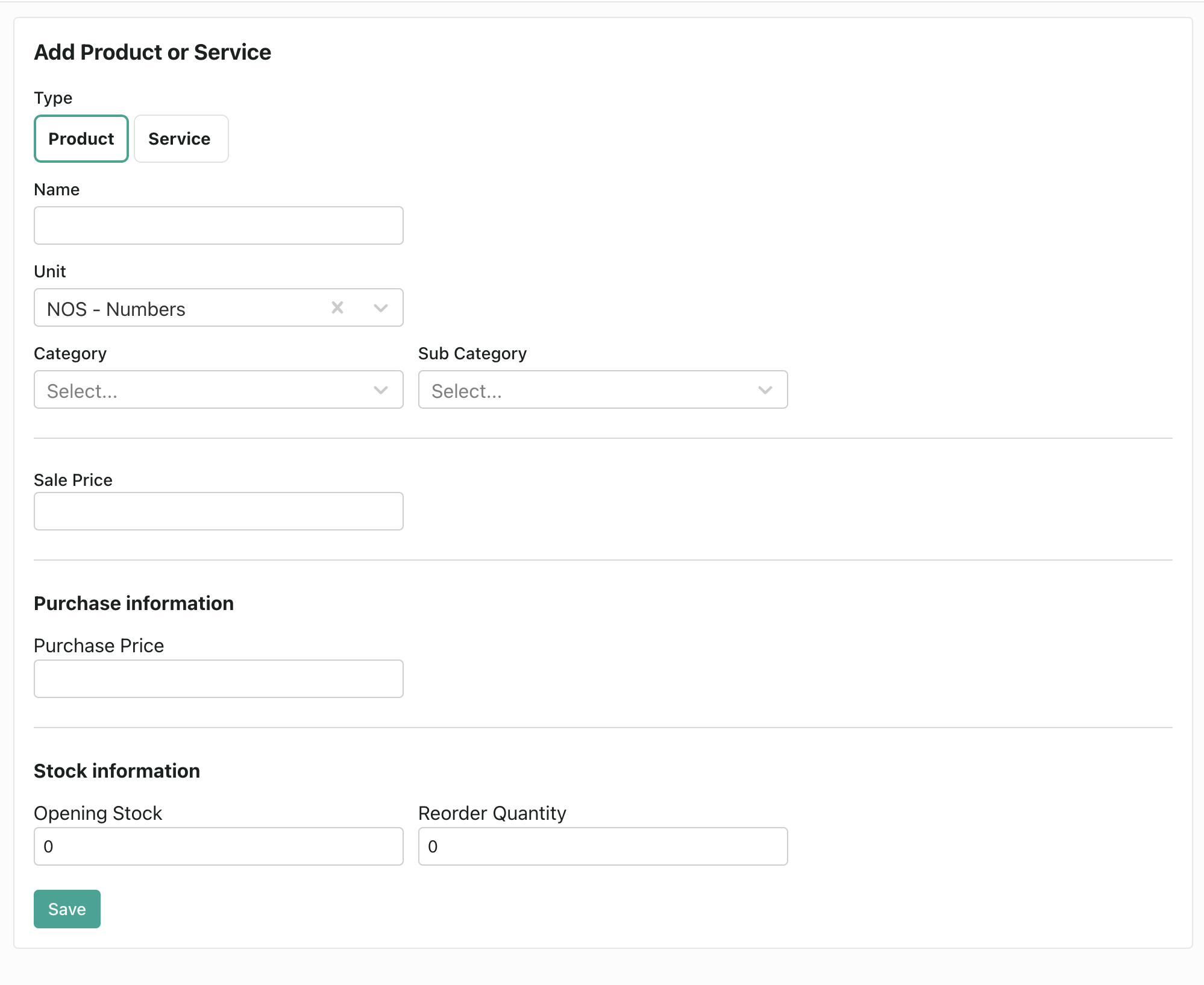
Ready to start managing your products and inventory? Download Ledgerflow for desktop and mobile to get started today.
Effective Product Management Techniques
After adding products to your inventory system, you can perform these management tasks:
- Edit Products: Update product information by selecting the product and clicking Edit
- Remove Products: Delete unwanted products using the Delete button
- Track Performance: View sales history and performance statistics for each product
- Monitor Inventory: Keep track of stock levels and receive low stock alerts (for physical products)
- Manage Variants: Add, edit, or remove product variants as your offerings change
Best Practices for Product Management
Implement these strategies to maintain an organized and efficient inventory system:
- Use Descriptive Names: Create clear, searchable product names that customers and staff can easily understand
- Implement Hierarchical Categories: Organize products with a logical category and sub-category structure
- Maintain Updated Pricing: Regularly review and update your prices and costs to ensure profitability
- Set Appropriate Reorder Points: Configure reorder quantities based on sales velocity to prevent stockouts
- Utilize Product Variants: Use the variants feature for products with multiple options instead of creating separate products
- Include Complete Information: Fill in all relevant fields for comprehensive reporting and analysis
By following these guidelines, you'll create a well-organized product catalog that streamlines your sales process and inventory management.
Next Steps
Now that you've learned how to create products and services, you might want to explore:
- Creating and Managing Your Business
- View Ledgerflow Pricing Plans
- Download Ledgerflow App
- Start Your Free Trial
Having a well-organized product catalog is essential for efficient business operations. Make sure to regularly review and update your product information to maintain accuracy.
Ready to get started?